新品功能介紹 ー XMind (2022)
◎官網消息 2022-03-14
![🎉]() 讓我們來介紹 XMind (2022)
讓我們來介紹 XMind (2022)

同祝 Pi 日快樂,各位心智圖法玩家們,
我們很高興在這個特殊的日子推出最新的 XMind (2022) 年度新版本。正因 Pi 以其無限力量而深具重要意義,在不同領域廣泛應用使無限成為可能。XMind 以不同的方式來拓展無限,使之功能齊全用途廣泛,創造無限的可能。
一面下載安裝軟體,一面來查看亮點新功能及使用教學。
就是吸引人
智慧配色風格

信不信由你,智慧配色風格 (Smart Color Theme) 完全是一種演算法產出的,真的,絕不是蓋的。只要選擇一種顏色,心智圖就自會一切諧調恰到好處。這就是智慧配色風格的用途 ーー 極為容易地製作出吸引人的心智圖。
智慧配色風格的新花樣
1. 新的配色風格
我們為每個組風格選配了 6 種顏色,並附上華麗的名稱。經由優化的演算法,可以毫不費力地創建精美的心智圖。 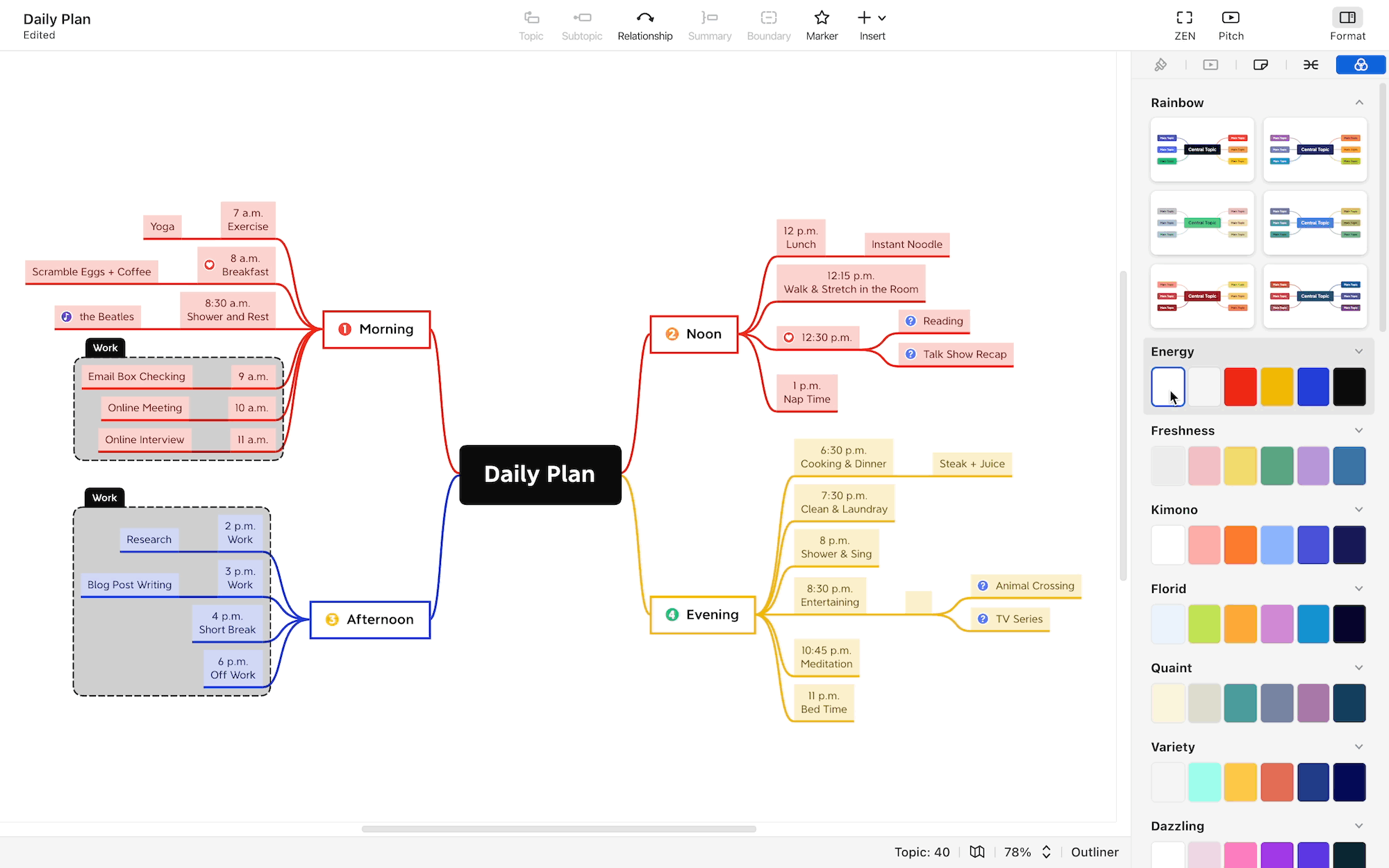
2. 每個主題有流暢的可讀性
無需擔心更改背景顏色或主題填充底色。所有文字都會相應更改,提供出色的可讀性體驗。
3. 更多的分支多彩配色
在您的心智圖上添加色彩,除了有彩虹可選之外,還可以選擇某種顏色來加以平衡,使您的心智圖色彩繽紛。
趣味活潑
手繪風格

還記得我們小時候塗鴉畫畫的方式嗎?真是極具創意本能。現在,最新的手繪風格已經為您下一個創意綻放做好了準備。
手繪風格的新功能
1. 先從主圖架構開始
您可以從主圖架構開始探索手繪風格,或者在心智圖中仔細查看各樣不同的手繪型式主圖架構。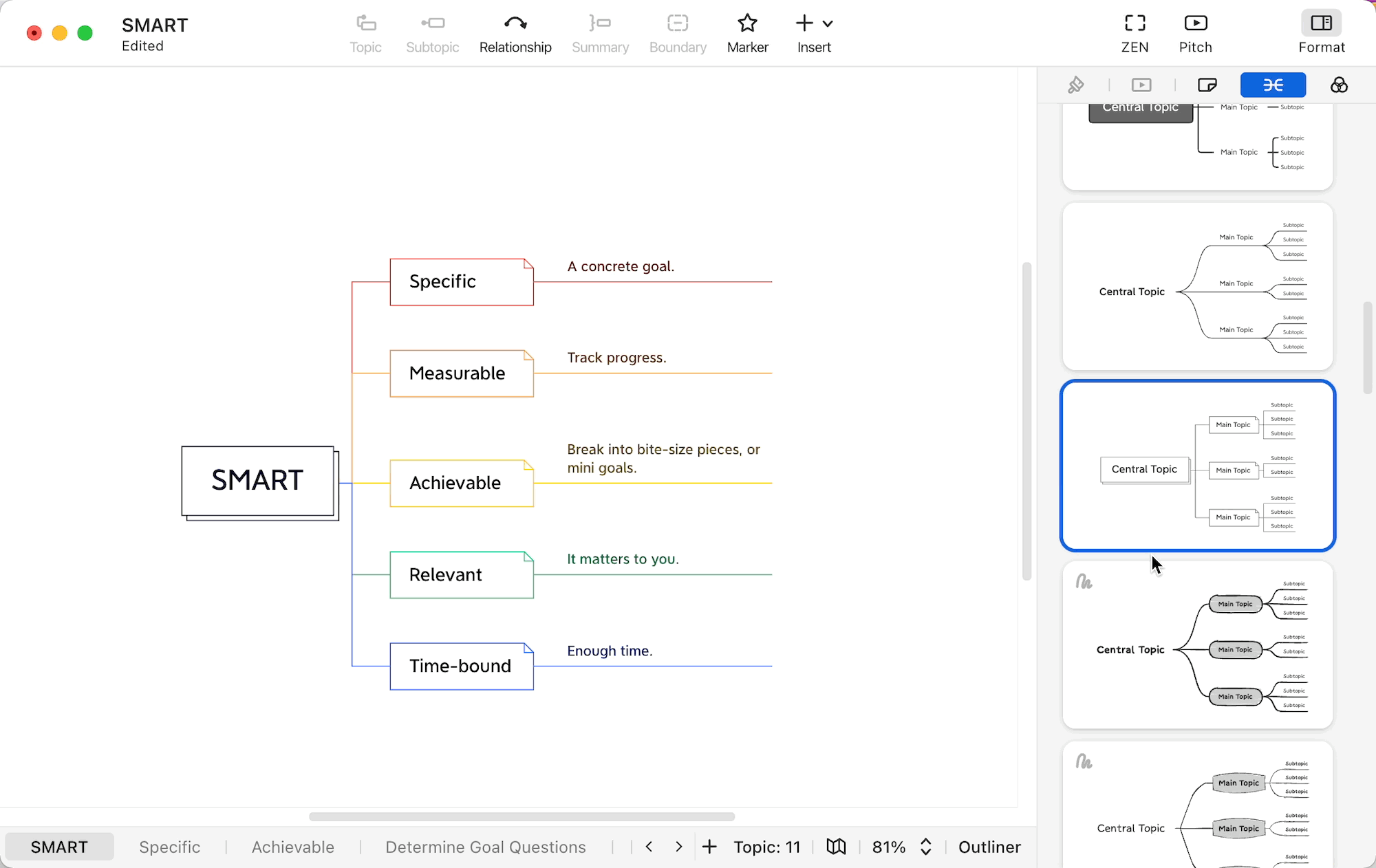
2. 在主題中找到它
設定您圖中各個主題的樣式,選擇手繪風格。我們為您提供各樣不同的選擇。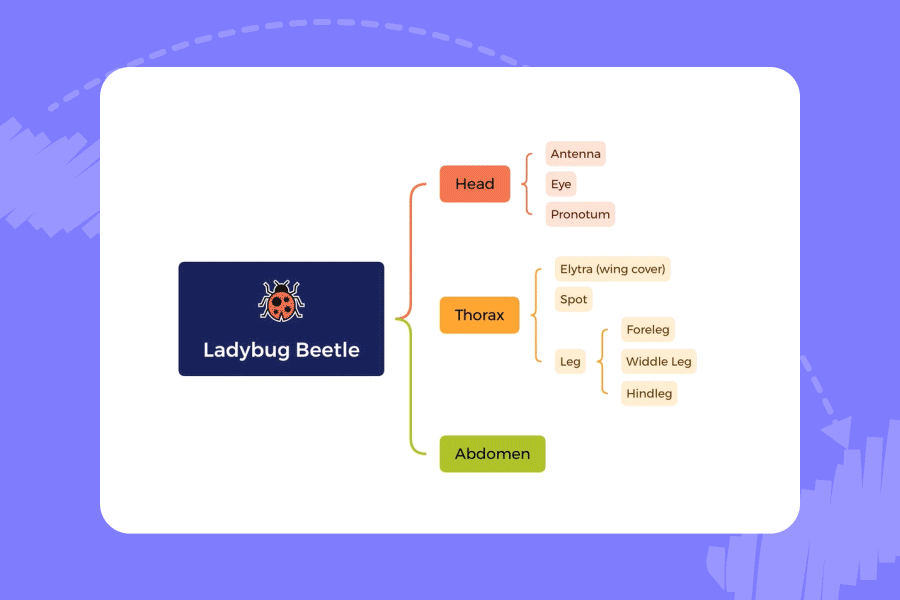
3.把玩智慧配色風格
變!這個使心智圖玩法更上一層樓,很高興可以找到各式組合。
心智圖馬上好
全新範本
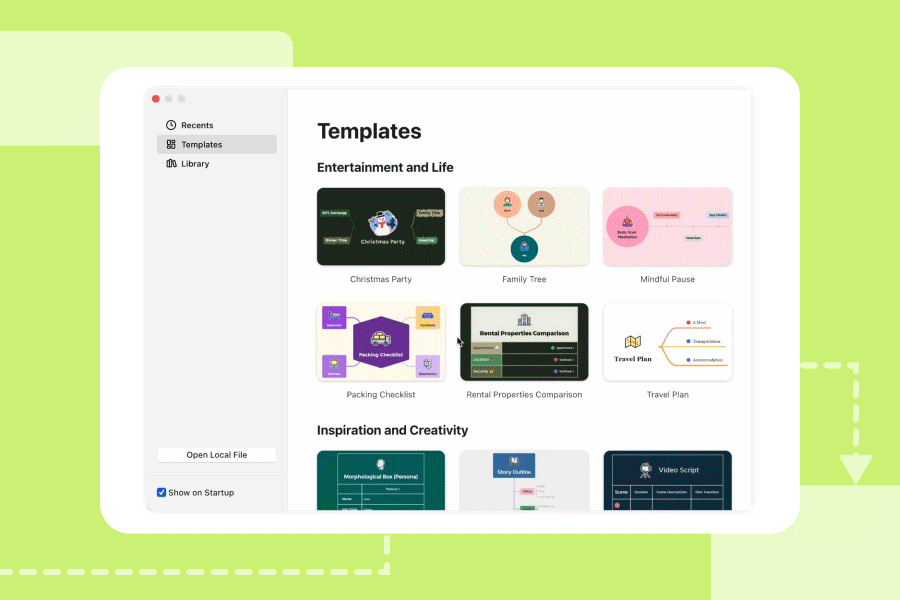
新提供的範本涵蓋了不同的場景,例如商業計劃、專案管理、待辦事項等。如果您不熟悉心智圖,那麼從我們的內建範本套用來開始,是一個不錯的方法。或者,一旦腦中有個想法,您可以選用一個範本套用,並快速開始展開心智圖。
搖滾展台
提案簡報模式

提案簡報模式 (Pitch Mode) 於去年首次亮相,大家都很喜歡喔。我們看到了 YouTuber 使用它為追隨觀眾來做演示,而在此功能上有人提出不少期望要求。
在此我們介紹使用提案簡報面板,可以為每個主題提供更多自訂的展現方式。
提案簡報模式的新功能
1. 投影片有更多樣選項
去年,會在每一個主題上停頓畫面,有些用戶要求能夠可以跳過一些主題,以能與他們的演講保持同步。在最新版本中,則有些投影片會自動跳過,而您可以找到更多可用的自訂項目。
先選定某個主題,打開簡報面板 (Pitch Panel),就可以操作了。 
提案簡報模式(Pitch Mode) 會根據內容產生成投影片型式,可以在下拉選單中進行更改。如果主題包含圖片、插圖或貼紙,圖片位置還可以自訂不同空間來選擇設定。 
2. 推出分支與呈現版型
可以決定如何用您的方式來展現內容。
推出分支(Delivery) 提供了 3 種方式來呈現當前主題的分支主題。
依次出現 – 同時進入分支(One by One – Drill in):一次顯示一個分支主題,然後進入分支。您可以為每個主題都詳細說明更多細節。
依次出現 – 之後進入分支(One by One):深入研究主題的方法。您可以詳細說明各個主題更多詳細資訊。
一次全現 – 之後入分支(All at Once) : 整個呈現全部分支主題,可以對今天的演講進行總覽,在正式開始前預熱舞台。 
呈現版型(Layout)提供了 3 種常用的分支主題呈現方式:大括號條列、綱要條列、詞句陳列(垂直向下滾動各分支)。 
混合推出分支和呈現版型,您總能找到適合演講的不同分支的表現方式。
3. 在提案簡報模式顯示
如果不確定更改後的目前效果如何,您可以查看面板中的提案簡報模式顯示小視窗,可用於即時預覽,無需來回播放投影片即可進行完工檢查。
就像頂端櫻桃美味點綴
插圖和貼圖

誰能對這些可愛的小圖片加以拒絕呢?為您的心智圖添加全新的插圖 (illustrations),使其更具有表達性及吸引力。使用一些貼圖 (Sticker) 對於吸引注意力大有幫助,而且更有利於截取資訊。

這個版本有不少小小改變和許多修正更新,因為我們知道每個細節都很重要。我們希望您會喜歡這個版本,讓 XMind 成為您工作、學習及生活上的伙伴。快樂的來玩心智圖吧! 
 劇透警告:我們剛剛建立了一個新名詞 “xmindist” – XMind 內行專家。
劇透警告:我們剛剛建立了一個新名詞 “xmindist” – XMind 內行專家。
 讓我們來介紹 XMind (2022)
讓我們來介紹 XMind (2022)




 在許多商業產品採購評選或招標過程,需要一份正式的產品說明文件,尤其是公家單位或是大型企業,進而認識產品的原創精神、發展歷程、功能特點、解決方案、使用場景、及聯絡管道等。
在許多商業產品採購評選或招標過程,需要一份正式的產品說明文件,尤其是公家單位或是大型企業,進而認識產品的原創精神、發展歷程、功能特點、解決方案、使用場景、及聯絡管道等。



 使用全新的提案簡報模式前進!
使用全新的提案簡報模式前進!






 非常很高興 Xmind (2023) 推出了,這是我們努力改進的心智圖工具,增強表現性能和架構設計。更新 Xmind (2023) 的核心是我們對使用者體驗的承諾。經由重寫核心圖形引擎和重新設計底層架構,深入優化了 Xmind 的各項功能面。獲致結果?一個開創性的心智圖工具,它重新定義了可能性!請見以下資訊來瞭解 Xmind (2023) 的所有新變化。
非常很高興 Xmind (2023) 推出了,這是我們努力改進的心智圖工具,增強表現性能和架構設計。更新 Xmind (2023) 的核心是我們對使用者體驗的承諾。經由重寫核心圖形引擎和重新設計底層架構,深入優化了 Xmind 的各項功能面。獲致結果?一個開創性的心智圖工具,它重新定義了可能性!請見以下資訊來瞭解 Xmind (2023) 的所有新變化。
 我們團隊一直努力於提高軟體的穩定性,在 Xmind (2023) 做了進一步的優化。它可以更好地控制資源使用,避免系統當機或軟體閃爍。這將減少工作打斷、降低錯誤風險,並讓您更專注於心智圖,而不會受到任何干擾。
我們團隊一直努力於提高軟體的穩定性,在 Xmind (2023) 做了進一步的優化。它可以更好地控制資源使用,避免系統當機或軟體閃爍。這將減少工作打斷、降低錯誤風險,並讓您更專注於心智圖,而不會受到任何干擾。 以往處理大型心智圖是項艱鉅任務,會跟著畫面延滯及不良運行。現在的 Xmind (2023) 針對大型檔案的開啟、縮放、編輯等操作,進行了全面優化,讓您輕鬆應對複雜的工作。
以往處理大型心智圖是項艱鉅任務,會跟著畫面延滯及不良運行。現在的 Xmind (2023) 針對大型檔案的開啟、縮放、編輯等操作,進行了全面優化,讓您輕鬆應對複雜的工作。 表格圖架構是二維表格邏輯展開,注重行列的交集,使您能夠從多個角度來彙總組織複雜的資料。
表格圖架構是二維表格邏輯展開,注重行列的交集,使您能夠從多個角度來彙總組織複雜的資料。 使用者在 Xmind (2023) 中可以在浮動主題上添加可自訂化的外框,從而增強整個心智圖的功能與靈活性。此功能有助於提供資訊更加豐富導引性,以滿足個人偏好。使用者可以調整顏色、線型、粗細等設定,輕鬆自訂浮動主題的外框樣式。
使用者在 Xmind (2023) 中可以在浮動主題上添加可自訂化的外框,從而增強整個心智圖的功能與靈活性。此功能有助於提供資訊更加豐富導引性,以滿足個人偏好。使用者可以調整顏色、線型、粗細等設定,輕鬆自訂浮動主題的外框樣式。 特別重要的是,新的 Xmind (2023) 取消了形狀、架構、端點、外框等的運用限制,讓使用者繪製心智圖可以更加自由,更具個性化和創新性。
特別重要的是,新的 Xmind (2023) 取消了形狀、架構、端點、外框等的運用限制,讓使用者繪製心智圖可以更加自由,更具個性化和創新性。 XMind Desktop (Windows/macOS/Linux)
XMind Desktop (Windows/macOS/Linux)
 Xmind Desktop (Windows/macOS/Linux)
Xmind Desktop (Windows/macOS/Linux)
 ※
※ 在大型專案項目中,來自許多部門功能團隊的想法極為重要。借助新功能,現在可以由多名用戶同時編輯心智圖,從而營造出無縫接軌頻繁互動的團隊合作環境,並大大提高工作的效率與效果。
在大型專案項目中,來自許多部門功能團隊的想法極為重要。借助新功能,現在可以由多名用戶同時編輯心智圖,從而營造出無縫接軌頻繁互動的團隊合作環境,並大大提高工作的效率與效果。 每當您需要更多聲音和專業的建議時,只需按下一鍵來傳送電子郵件,或是產生獨特的網頁連結網址,即可輕鬆即時地邀請協作人員來壯大您的團隊。
每當您需要更多聲音和專業的建議時,只需按下一鍵來傳送電子郵件,或是產生獨特的網頁連結網址,即可輕鬆即時地邀請協作人員來壯大您的團隊。 對於全部參與成員的管理,強化控制其協作方式,確保思路順利的協調和組構,優化團隊內部的資源配置。
對於全部參與成員的管理,強化控制其協作方式,確保思路順利的協調和組構,優化團隊內部的資源配置。











 全新網站在原有網頁版 Xmind 工具製作心智圖功能,提供日漸成熟的 AI 生成功能應用。在您專題發想撞牆腸枯思竭之時,或是面對陌生領域毫無頭緒之時,透過 AI 人工智慧 (Chpt-4 模型) 來進行探索知識整理、或是排出綱要架構、或是提議高明範本,不失為強行切入展開思維的積極手段啊!
全新網站在原有網頁版 Xmind 工具製作心智圖功能,提供日漸成熟的 AI 生成功能應用。在您專題發想撞牆腸枯思竭之時,或是面對陌生領域毫無頭緒之時,透過 AI 人工智慧 (Chpt-4 模型) 來進行探索知識整理、或是排出綱要架構、或是提議高明範本,不失為強行切入展開思維的積極手段啊! . Xmind.works has evolved into Xmind AI, bringing you a suite of intelligent features that enhance mind mapping and collaboration
. Xmind.works has evolved into Xmind AI, bringing you a suite of intelligent features that enhance mind mapping and collaboration  .
. Create Mind Maps Instantly:
Create Mind Maps Instantly:  Expand Your Ideas:
Expand Your Ideas:  AI-Powered To-do Lists:
AI-Powered To-do Lists:  Brand New Plus Plan:
Brand New Plus Plan:  Effortless Account Management:
Effortless Account Management:  Multiple Export Options:
Multiple Export Options: 

 即可自動鋪陳分支內容,可以幫助突破遇到發想撞牆期的困境,發揮心智圖拓展構思。
即可自動鋪陳分支內容,可以幫助突破遇到發想撞牆期的困境,發揮心智圖拓展構思。

